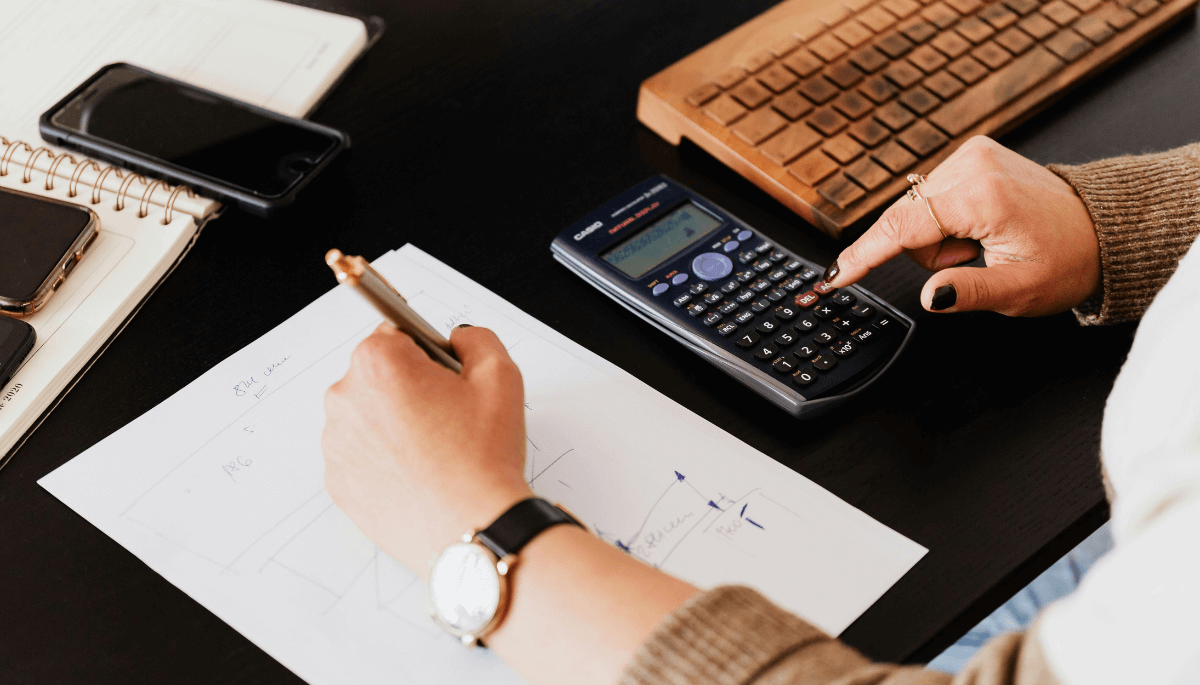This page is designed to help students and educational professionals easily calculate their GPA (Grade Point Average) based on their course grades and credit hours. Whether you’re a student at UMT, COMSATS, NUST, or any other educational institution in Pakistan, this tool provides an easy way to estimate your GPA and CGPA.
GPA Calculator
| Course | Credits | Grade | Actions |
|---|---|---|---|
GPA: 0.00
GPA Distribution
Details about GPA Calculator
This page is designed to help students and educational professionals easily calculate their GPA (Grade Point Average) based on their course grades and credit hours. Whether you’re a student at UMT, COMSATS, NUST, or any other educational institution in Pakistan, this tool provides an easy way to estimate your GPA and CGPA. By inputting course grades, credit hours, and marks, users can quickly obtain an accurate GPA score, which is essential for tracking academic performance and making future academic decisions.
Key Features of GPA Calculator
- Grade and Credit Hours Input: The user will input their grades and credit hours for each course they have taken during a semester or academic year. This serves as the basis for calculating their GPA.
- GPA Calculation: The calculator automatically computes the GPA using the latest grading system, based on your grades and the corresponding credit hours. It uses a 4.0 scale or the scale specific to your institution to determine your GPA.
- CGPA (Cumulative GPA): For users seeking to track their CGPA (Cumulative Grade Point Average), the calculator provides the cumulative GPA by averaging all the semester-wise GPAs, which can help students keep track of their overall academic performance.
- Institution-Specific Calculations: Different universities may use slightly different grading systems. This GPA calculator accommodates universities like UMT, COMSATS, and NUST, adapting to their unique grading scales and converting the scores accordingly.
- Convert GPA to CGPA: This tool also helps students who want to convert their GPA to CGPA (Cumulative GPA). The process will take into account the grades and credit hours for multiple semesters and provide the overall CGPA.
- How to Calculate GPA from Marks: For users who only know their marks and not their GPA, the tool can show them how to calculate GPA from marks, converting percentage scores into GPA based on the standard grading scale of their respective universities.
- Easy to Use Interface: The GPA calculator has a simple, user-friendly design, allowing students to input their grades and credit hours easily. Once entered, a click of a button will instantly calculate their GPA or CGPA.
- Support for Multiple Institutions: With customizable settings, the calculator supports multiple universities such as UMT GPA Calculator, COMSATS GPA Calculator, and NUST GPA Calculator, ensuring that users from various institutions can obtain accurate results based on their respective grading scales.
- Customizable Features: Students can input additional parameters, such as bonus points, project grades, or other forms of evaluation that may influence the final GPA. The calculator can handle complex grading scenarios.
- Annual or Semester-wise GPA: The tool allows students to calculate their GPA on a semester-wise or yearly basis, helping them track their academic progress over time.
- GPA Calculator
- GPA to CGPA Calculator
- How to calculate GPA
- GPA Calculator UMT
- UMT GPA Calculator
- COMSATS GPA Calculator
- NUST GPA Calculator
- How to calculate GPA from marks
FAQs Section
1. What is a GPA Calculator?
A GPA Calculator is an online tool that helps students calculate their Grade Point Average based on their course grades and credit hours. The GPA is an indicator of a student’s academic performance and is used for various purposes such as admissions, scholarships, and job applications.
2. How to Use the GPA Calculator?
To use the GPA Calculator, enter the grades you have received in each course and the respective credit hours for each course. The calculator will then compute your GPA based on your university’s grading system, which could be 4.0 scale or another scale as applicable to your institution.
3. What is the Difference Between GPA and CGPA?
GPA (Grade Point Average) refers to the average of grades earned during a specific semester, while CGPA (Cumulative GPA) is the average of all semester GPAs accumulated throughout your entire academic program. The GPA calculator can help you calculate both individually and cumulatively.
4. How Do I Calculate GPA from Marks?
To calculate GPA from marks, you need to first convert your marks (percentage) into grades based on your university’s grading system. The GPA calculator can help you perform this conversion automatically. Typically, a percentage of 90-100% corresponds to an ‘A’ grade, 80-89% to a ‘B’, and so on.
5. What is the GPA Calculator for UMT?
The UMT GPA Calculator is a specific tool that uses the grading scale employed by the University of Management and Technology (UMT) to calculate the GPA. UMT uses a 4.0 scale for grading, and this calculator will automatically convert your grades into the corresponding GPA value according to their grading system.
6. What is the COMSATS GPA Calculator?
The COMSATS GPA Calculator works specifically for COMSATS University students, taking into account the unique grading scale and credit-hour system used by COMSATS. This ensures that students get an accurate calculation based on their institution’s policies.
7. What is the NUST GPA Calculator?
The NUST GPA Calculator is tailored for students of National University of Sciences and Technology (NUST), offering a calculation method that aligns with NUST’s specific grading scale and academic policies.
8. Can the GPA Calculator Be Used for Other Universities?
Yes, the GPA Calculator can be adapted for other universities as well, including private institutions or universities with different grading scales. The tool allows students to input the grade points according to their university’s scale to calculate their GPA or CGPA accurately.
9. How Accurate is the GPA Calculator?
The GPA Calculator is highly accurate as long as the user inputs correct grades and credit hours. The calculator uses the official grading scale of the specified institution (like UMT, COMSATS, or NUST) to ensure that the result is accurate.
10. Can I Use the Calculator for Multiple Semesters?
Yes, the GPA Calculator supports multi-semester calculations. Students can input their grades and credit hours for each semester to calculate GPA for each semester and track their progress over the course of their program. The CGPA is the cumulative GPA that takes into account all semesters.